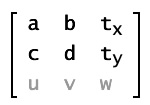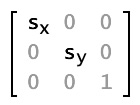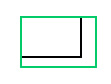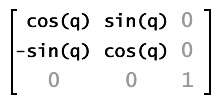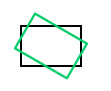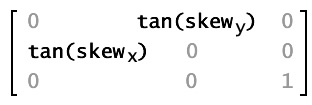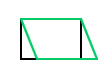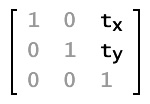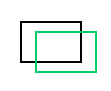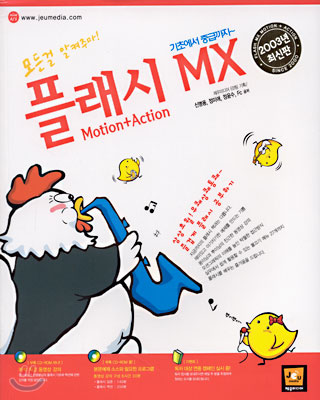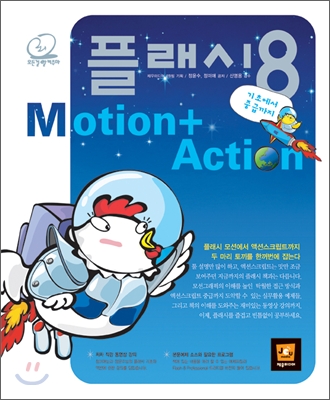For the podcast "This Week in Photography" (TWiP) see This Week in Photography
A twip (abbreviating "twentieth of a point", "twentieth of an inch point"[citation needed], or "twentieth of an Imperial point"[citation needed]) is a typographical measurement, defined as 1/20 of a typographical point. One twip is 1/1440 inch or 17.639 µm when derived from the PostScript point at 72 to the inch, and 1/1445.4 inch or 17.573 µm based on the printer's point at 72.27 to the inch.
Twips are the default unit of measurement in Visual Basic (version 6 and earlier, prior to VB.NET). Converting between twips and screen pixels is achieved using functions such as TwipsPerPixelX and TwipsPerPixelY.
Twips are a commonly used unit with Symbian OS bitmap images and are also used internally in SWF format. They are also used in Rich Text Format from Microsoft for platform-independent exchange and they are the base length unit in Open Office.
Flash internally calculates anything that uses pixels with twips (or 1/20 of a pixel). Sprites, movie clips and any other object on the stage are positioned with twips. If you trace the position of a sprite, for example, you'll notice that it is always in multiples of 0.05 (which is the decimal equivalent of 1/20).
from wikipedia
Twip
- 화면 독립적인 단위(screen-independent unit). 모든 화면출력장치에서 화면 요소의 비율을 동일하게 한다.
- 1 twip은 1인치(inch)의 1/1440
- 1 twip = 1/20 inch
Pixel
- 화면 종속적인 단위(screen-dependent unit)
- 'picture element'의 약자
- 1 pixel은 화면에 표시되는 가장 작은 그래픽 측정 단위임.
- 1 pixel = 1/72 inch
- 1 pixel = 20 twips
form www.solarview.net