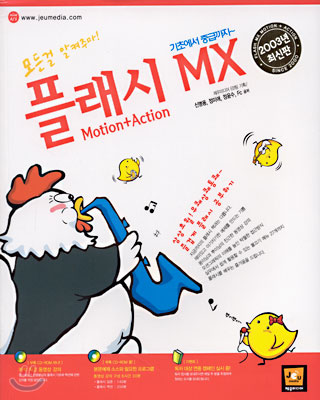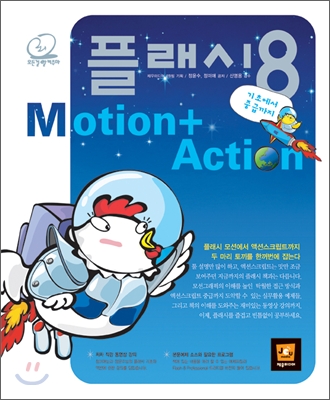AS3에서는 이전 버전에 이어 시스템의 정보를 읽어오는 Capabilities라는 클래스와 Stage나 Security등을 제공하고 있다. 이들 중에 시스템 환경 검사에 관련된 Capabilities클래스를 다루어보자.
이 클래스는 시스템 정보를 반환하는 여러가지 속성이 있다
[ 속성 : 도움말 참조 ]
avHardwareDisable : Boolean
[static] [read-only]
사용자의 카메라와 마이크에 대한 액세스가 금지되었는지(true) 또는 허용되었는지(false) 여부를 지정합니다.
hasAccessibility : Boolean
[static] [read-only]
플레이어가 실행되는 환경에서 액세스 가능성 도구와의 통신을 지원하는지(true) 또는 지원하지 않는지(false)를 지정합니다.
hasAudio : Boolean
[static] [read-only]
플레이어가 실행되는 시스템에 오디오 기능이 있는지 여부를 지정합니다.
hasAudioEncoder : Boolean
[static] [read-only]
플레이어에서 마이크 입력 등의 오디오 스트림을 인코딩할 수 있는지(true) 또는 인코딩할 수 없는지(false)를 지정합니다.
hasEmbeddedVideo : Boolean
[static] [read-only]
플레이어가 실행되는 시스템에서 포함된 비디오를 지원하는지(true) 또는 지원하지 않는지(false)를 지정합니다.
hasIME : Boolean
[static] [read-only]
플레이어가 실행되는 시스템에 IME가 설치되어 있는지(true) 또는 설치되어 있지 않은지(false)를 지정합니다.
hasMP3 : Boolean
[static] [read-only]
플레이어가 실행되는 시스템에 MP3 디코더가 있는지(true) 또는 없는지(false)를 지정합니다.
hasPrinting : Boolean
[static] [read-only] 플레이어가 실행되는 시스템에서 인쇄를 지원하는지(true) 또는 지원하지 않는지(false)를 지정합니다.
hasScreenBroadcast : Boolean
[static] [read-only]
플레이어에서 Flash Media Server를 통해 실행되는 스크린 브로드캐스트 응용 프로그램 개발을 지원하는지(true) 또는 지원하지 않는지(false)를 지정합니다.
hasScreenPlayback : Boolean
[static] [read-only]
플레이어에서 Flash Media Server를 통해 실행되는 스크린 브로드캐스트 응용 프로그램 재생을 지원하는지(true) 또는 지원하지 않는지(false)를 지정합니다.
hasStreamingAudio : Boolean
[static] [read-only]
플레이어에서 스트리밍 오디오를 재생할 수 있는지(true) 또는 재생할 수 없는지(false)를 지정합니다.
hasStreamingVideo : Boolean
[static] [read-only]
플레이어에서 스트리밍 비디오를 재생할 수 있는지(true) 또는 재생할 수 없는지(false)를 지정합니다.
hasTLS : Boolean
[static] [read-only]
플레이어가 실행되는 시스템에서 NetConnection을 통한 네이티브 SSL 소켓을 지원하는지(true) 또는 지원하지 않는지(false)를 지정합니다.
hasVideoEncoder : Boolean
[static] [read-only]
플레이어에서 웹 카메라 입력 등의 비디오 스트림을 인코딩할 수 있는지(true) 또는 인코딩할 수 없는지(false)를 지정합니다.
isDebugger : Boolean
[static] [read-only]
플레이어가 특수 디버깅 버전인지(true) 또는 정식으로 출시된 버전인지(false)를 지정합니다.
language : String
[static] [read-only]
플레이어가 실행되는 시스템의 언어 코드를 지정합니다.
| 언어 | 값 |
|---|---|
| 체코어 | cs |
| 덴마크어 | da |
| 네덜란드어 | nl |
| 영어 | en |
| 핀란드어 | fi |
| 프랑스어 | fr |
| 독일어 | de |
| 헝가리어 | hu |
| 이탈리아어 | it |
| 일본어 | ja |
| 한국어 | ko |
| 노르웨이어 | no |
| 기타/알 수 없음 | xu |
| 폴란드어 | pl |
| 포루투갈어 | pt |
| 러시아어 | ru |
| 중국어 간체 | zh-CN |
| 스페인어 | es |
| 스웨덴어 | sv |
| 중국어 번체 | zh-TW |
| 터키어 | tr |
localFileReadDisable : Boolean
[static] [read-only]
사용자의 하드 디스크에 대한 읽기 액세스가 금지되었는지(true) 또는 허용되었는지(false)를 지정합니다.
manufacturer : String
[static] [read-only]
Flash Player의 제조자를 "Adobe OSName" 형식으로 지정합니다.
os : String
[static] [read-only]
현재 운영 체제를 지정합니다.
pixelAspectRatio : Number
[static] [read-only]
스크린의 픽셀 종횡비를 지정합니다.
playerType : String
[static] [read-only]
플레이어 유형을 지정합니다.
screenColor : String
[static] [read-only]
스크린 색상을 지정합니다.
screenDPI : Number
[static] [read-only]
스크린의 dpi(인치당 도트 수) 해상도를 픽셀 단위로 지정합니다.
screenResolutionX : Number
[static] [read-only]
스크린의 최대 수평 해상도를 지정합니다.
screenResolutionY : Number
[static] [read-only]
스크린의 최대 수직 해상도를 지정합니다.
serverString : String
[static] [read-only]
각 Capabilities 속성의 값을 지정하는 URL 인코딩 문자열입니다.
version : String
[static] [read-only]
Flash Player 플랫폼 및 버전 정보를 지정합니다.
다음은 trace()를 몇 차례 호출하여 flash.system.Capabilities 객체에 있는 값을 출력합니다.
package {
import flash.display.Sprite;
import flash.system.Capabilities;
public class CapabilitiesExample extends Sprite {
public function CapabilitiesExample() {
showCapabilities();
}
private function showCapabilities():void
{
trace("avHardwareDisable: " + Capabilities.avHardwareDisable);
trace("hasAccessibility: " + Capabilities.hasAccessibility);
trace("hasAudio: " + Capabilities.hasAudio);
trace("hasAudioEncoder: " + Capabilities.hasAudioEncoder);
trace("hasEmbeddedVideo: " + Capabilities.hasEmbeddedVideo);
trace("hasMP3: " + Capabilities.hasMP3);
trace("hasPrinting: " + Capabilities.hasPrinting);
trace("hasScreenBroadcast: " + Capabilities.hasScreenBroadcast);
trace("hasScreenPlayback: " + Capabilities.hasScreenPlayback);
trace("hasStreamingAudio: " + Capabilities.hasStreamingAudio);
trace("hasVideoEncoder: " + Capabilities.hasVideoEncoder);
trace("isDebugger: " + Capabilities.isDebugger);
trace("language: " + Capabilities.language);
trace("localFileReadDisable: " + Capabilities.localFileReadDisable);
trace("manufacturer: " + Capabilities.manufacturer);
trace("os: " + Capabilities.os);
trace("pixelAspectRatio: " + Capabilities.pixelAspectRatio);
trace("playerType: " + Capabilities.playerType);
trace("screenColor: " + Capabilities.screenColor);
trace("screenDPI: " + Capabilities.screenDPI);
trace("screenResolutionX: " + Capabilities.screenResolutionX);
trace("screenResolutionY: " + Capabilities.screenResolutionY);
trace("serverString: " + Capabilities.serverString);
trace("version: " + Capabilities.version);
}
}
}