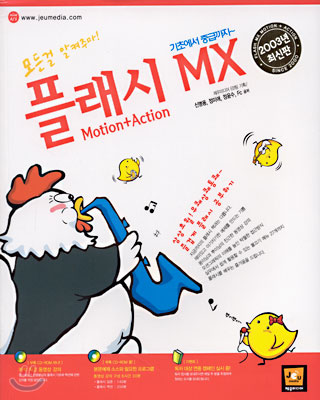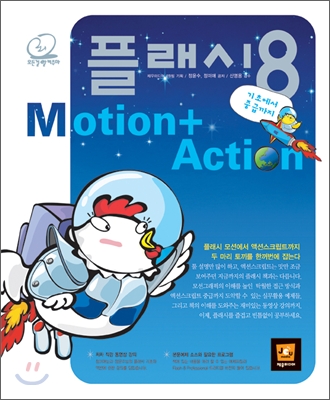플래시에서 버튼심벌로 등록을 하면 4개의 상태 프레임이 나온다.
up과 over , down , hit이라는 프레임으로 심플버튼에서 역시 4개의 상태를 구분하는 upState,overState,downState, hitTestState 속성이 있다. 이 속성들은 대입식으로 디스플레이 오브젝트를 값을 설정하여야 하고 반드시 hitTestState를 설정하여야 버튼으로 작동하게 된다.
upState : 평상시의 디스플레이 상태
overState : 마우스 커서가 ht영역에 닿을 때의 디스플레이 상태
downState : 마우스로 클릭하였을 때의 디스플레이 상태
hitTestState : 버튼의 영역을 결정하는 곳으로 통상 버튼의 up영역을 사용한다.
var sbtn:SimpleButton = new SimpleButton();
sbtn.upState = createRect( 0xFF0000 , 100 , 100 );
sbtn.overState = createRect( 0x00FF00 , 100 , 100 );
sbtn.downState = createRect( 0x0000FF , 100 , 100 );
sbtn.hitTestState = sbtn.upState;
sbtn.addEventListener( MouseEvent.ROLL_OVER , onOver );
sbtn.addEventListener( MouseEvent.CLICK , onConfirm );
addChild( sbtn );
function createRect( color:int , width:int , height:int ):Shape
{
var rect:Shape = new Shape();
rect.graphics.beginFill( color );
rect.graphics.drawRect( 0,0, width , height );
rect.graphics.endFill();
return rect;
}
function onOver( e:MouseEvent ):void
{
trace("SimpleButton Over.")
}
function onConfirm( e:MouseEvent ):void
{
trace("확인을 눌렀습니다.")
}
이 처럼 작성된 버튼에 마우스를 가져다 대면 "SimpleButton Over."라고 출력하게 된다. 또 버튼을 클릭하게 되면 "확인을 눌렀습니다."라는 메세지를 볼 것이다.
'hitTestState'에 해당되는 글 1건
- 2008.07.28 Simple Button만들기
AS3.0 Cookbook/디스플레이 리스트2008. 7. 28. 15:53